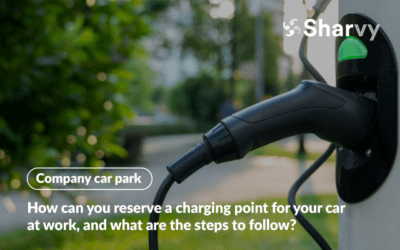Organise the flex office serenely

Does your company want to modernise & meet the high expectations of your employees for flexibility at work ? Opt for the flex office, and organise it easily with Sharvy. Allow your employees to reserve a workspace and plan their weeks easily.
An intuitive web & mobile application to facilitate the
office management & improve the employee experience
84%
Employees who use the flex office say they are satisfied with their new work environment (of which 20% are delighted).
23%
Employees are concerned that their employers are not adapting their current offices to suit hybrid working better.
0,7
This is the average rate of desk sharing in companies. This means that there are, on average, 7 workstations for 10 employees.
Make it easier for your employees to come to the company
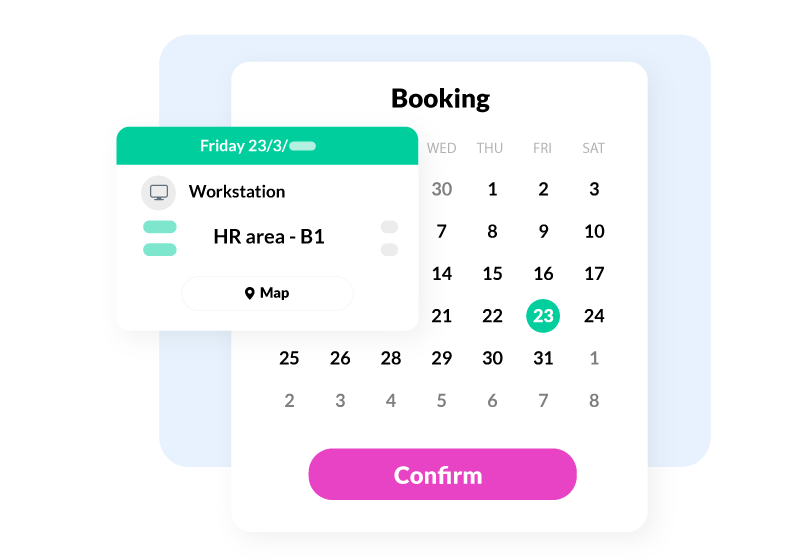
 Make it easy to book a workspace
Make it easy to book a workspace
Share your workstations between employees and allow everyone to reserve the workstations of the incumbents when they are absent.
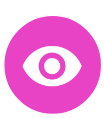 Give visibility to your teams
Give visibility to your teams
With Sharvy, provide real-time visibility of workspace availability or unavailability through a dedicated tab in the application.
Improve the working environment of your employees
 Streamline building access control
Streamline building access control
Do away with tedious and/or slow means of identification. Allow entry only to people with a reservation.
 Promote well-being & QWL
Promote well-being & QWL
Offer more autonomy & flexibility to your employees, and allow them to choose the workspace that suits their needs : open spaces, individual rooms & offices, etc.

Collect & analyse occupancy data

 Optimise your property costs
Optimise your property costs
Faced with an increasing number of vacant offices, reverse the trend & reduce your operating costs while saving up to 40% in floor space thanks to flex office.
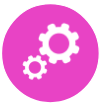 Customise & manage your workspaces
Customise & manage your workspaces
Analyse & measure the occupancy rate of your spaces (rooms, workstations & workspaces) and make the right management decisions, no longer based on people but on usage.
Is your company considering a
Turnkey features with Sharvy!
WITHOUT SHARVY
No visibility on the availability of workspaces (open spaces, rooms, offices).
No possibility of reserving a place before coming to the site.
Unfair and unoptimised management of resources.
Unfacilitated arrival on site, which reduces the employee experience.
No access control or lack of fluidity due to a tedious and/or slow identification system.
No real & objective data on space usage.
WITH SHARVY
Provide your teams with visibility on the availability or unavailability of a workspace.
Allow them to reserve or release an assigned workstation.
Let our algorithm distribute available spaces by team and/or by zone.
Help your users find their place with the dynamic map.
Allow access to the building only to people with a reservation for the day.
Analyse your space occupancy since the implementation of the flex office and the use of the Sharvy application.
Integrations with third-party solutions to enhance the user experience
Sharvy can interface with various tools you use internally : HRIS, access control, authentication, charging points, etc.
Contact us to discuss!
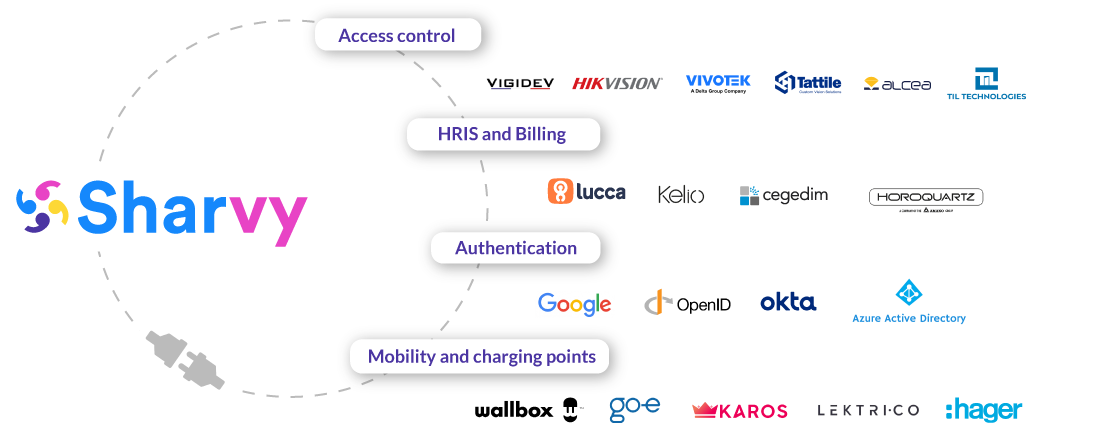

Discover all the features of the Sharvy application to facilitate your transition to the
Our customers talk about it best!

“Sharvy has enabled us to implement the flexible desk and better manage our company car park. The application is easy to use and ergonomic. Employees reserve a space and an office according to their needs in just two clicks or release them when not on site.”
Nelly BARDET, Multimedia Designer in the Talent Development & QWL Department
Frequently asked questions
What HRIS software can Sharvy connect with?
Sharvy can interface with a multitude of other applications you use internally and various third-party solutions: carpooling (KAROS), electric charging stations, access control, and also with your HRIS software (Lucca, Kelio, etc).
By connecting to your HRIS software, the Sharvy solution considers and ensures the proper management of users’ days off, absences, and teleworking days by automatically blocking reservations for the days concerned. However, it should be noted that this requires additional development, especially if the connector still needs to be created.
Does the Sharvy solution connect to badge access controls?
Many companies use a personal badge system to manage the comings and goings of visitors and employees in some areas of the company (car park, meeting rooms, etc.) and, in particular, to manage the various authorisation profiles.
This is why the Sharvy solution can effectively connect to existing badge systems. Depending on the technology, we may develop a software interface (API) to “connect” the Sharvy application directly to the badge readers. Please feel free to discuss this with us at our first meeting!
How long does the Sharvy solution take to be deployed in companies?
Most of the time, it takes 3 to 4 weeks from when our support team receives all the elements necessary to create the Sharvy space. However, keep in mind that the deployment time of the solution varies according to the profile of the area to be made (technical specificities or not, installation of access control material, specific developments, etc).
Do you need more information about Sharvy?
Want to know more? Check out our articles!
On our blog, we share with you the latest trends & various tips on optimising workspaces in companies (flex office, desk sharing, desk booking, etc). Feel free to check it out to learn more about this topic!
How do you reserve a charging point for your car at work?
How do I recharge my car at work? Do I need to reserve a charging point? What solutions are available? Here are the answers!
How are AI & algorithms transforming corporate parking?
How are AI & algorithms redefining corporate parking? What are the benefits for your company & your employees? Focus!
How can your inter-company restaurant adapt to teleworking?
Teleworking : how can you manage the number of people using your inter-company restaurant & adapt your offer to new working habits? Focus.
Resources
Contact us
+44 117 463 6990