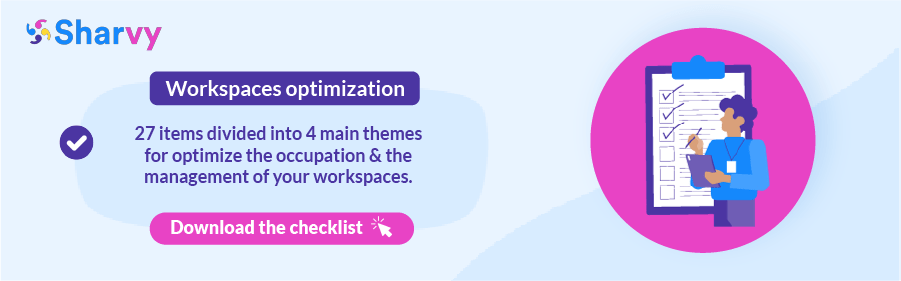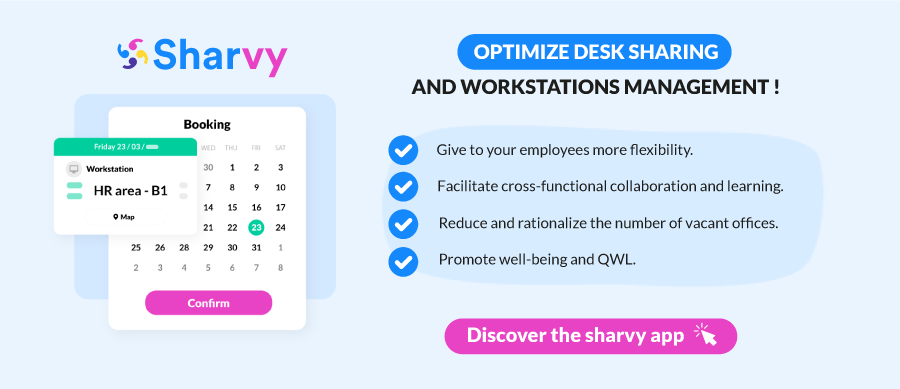The brightest companies know that workspaces are veritable sanctuaries where creativity takes flight and productivity soars to new heights.
Strangely enough, many companies need to unleash the full potential of their workspaces. This is because most businesses are organized in silos – the antithesis of collaboration.
However, it’s no secret that diversity breeds performance. That’s why the time has come to break down the barriers between teams and to discover new practices, such as the flex office, which will lead to a virtuous mix of teams.
They also need to rethink their workspaces, no longer in terms of people but of uses. This is known as Workplace management. Spaces where a veritable symphony of design, ergonomics, and technologies emerges.
But the migration to a new way of organizing work is often a laborious one, fluctuating between indifference (“What’s in it for me?“) and incomprehension (“How do I do it?“) among employees.
To remedy this situation and ensure a successful transition, choose a Workplace management solution that will support you daily. Focus on the essential criteria to consider in this article!
What is Workplace Management software?
Workplace Management software are tools designed to help companies efficiently manage their workspaces. They enable the structuring and optimization of each space’s use, relying on precise data. These solutions are particularly useful for configuring offices, identifying underutilized spaces, and improving working conditions for employees.
Although the idea of investing in office management tools might seem paradoxical, especially in a context where many workspaces remain vacant, it is actually a strategic investment. Indeed, this software allows companies to understand how their work environments are being used and to create new spaces better suited to the current needs of their employees. Whether the goal is to determine which spaces can be freed up to save costs, to optimize space configuration, or to offer the best working conditions to employees, this software becomes indispensable.
With actionable data, companies can thus create smart workspaces that maximize the use of available resources while contributing to improving workplace well-being.
Why is Workplace Management software increasingly attractive to companies?
1. The benefits of a Workplace Management solution for employees.
Before going any further, let’s remember one crucial point : implementing a Workplace Management solution is (generally) accompanied by the organization of work in a flex office.
However, the break with the company’s organizational heritage that the flex office entails often leads to an unavoidable opposition movement among employees before it is accepted.
These reactions are justified : changing offices daily means adapting to an imbalance they have not (really) chosen. This is where we find the 1st advantage of a Workplace Management solution, which will lead to the following benefits :
- A Workplace Management solution enables employees to regain control of their working environment. This is an essential point because today’s employees face a paradox : on the one hand, they see more vacant spaces in companies. On the other hand, there is real tension daily around the regular unavailability of meeting spaces.
- An innovative solution to anticipate their needs by reserving a workspace in advance of their arrival on site. They can do this remotely at any time of day. They also have an overview of the workspaces available at the time and on the date they want to be in the office. In this way, scheduling conflicts disappear, enhancing the employee experience. Moreover, the freedom and autonomy offered by this flexible working environment are not to be underestimated these days.
- A way of absorbing the disadvantages of the flex office. Depending on your chosen solution, you can create different zones dedicated to each team. This is an important point, as it helps your staff to keep their bearings. It also helps them to make a smooth transition to the flex office. From then on, each team can work in a flex office within a defined area that is permanently dedicated to them.
As a result, a Workplace Management solution enables your employees to strike a more harmonious balance between their professional and personal lives. They will also be more productive and efficient.
2. The benefits of a Workplace Management solution for companies.
There’s no doubt that teleworking has captured employees’ hearts since the Covid-19 pandemic. It is now common for employees to telework for up to 2 days a week, according to a study by The Guardian in 2022.
These new practices in the workplace are forcing companies to rethink the layout of their workspaces, which no longer reflect the needs and activities of their employees.
The aim now is to (re)enhance the value of time spent in the office. This is achieved by reversing the relationship between individual and collective spaces. From now on, rather than devoting 70% of floor space to individual workstations and 30% to other functions, they must prioritize collaborative spaces. In particular, by striking the right balance between informal and formal spaces, relaxation, and concentration.
To meet these new requirements, Workplace Management solutions are all the rage! Here is a non-exhaustive list of their advantages :
- A smooth introduction to these new working methods while limiting the problems that can arise in a hybrid working environment.
- Real-time monitoring of the use of your workspaces. This enables you to identify under-utilized areas, so you can optimize the use of space and reduce the costs associated with under-utilization.
- Optimize the occupancy rate of your workspaces. With reliable data on the use of your premises, you can understand the behavior of your employees and make the best management decisions.
- A way of improving QWL & offering a flexible working environment. By making it possible to reserve workspace, Workplace Management solutions prevent employees from pre-empting offices, taking them over again and again, or occupying common areas and meeting rooms for no apparent or valid reason in an age of flexible working.
- An innovative solution for collecting data. This data needs to be complete, accessible and exportable. In particular, so that with just a few clicks you can identify areas for improvement and iterate in line with internal objectives. This may concern your work organisation, the layout of your workspaces, or your hybrid working policy.
Generally speaking, Workplace Management solutions make it easier to manage hybrid and flex office working. Similarly, the data collected by these solutions enables you to maintain a dynamic working environment that meets the changing needs of your employees.
However, whether or not you’ve already made your choice, start by carrying out an audit of the existing situation. To do this, and also to help you in your optimisation process, download our free checklist!
What criteria should you take into account when choosing your Workplace Management software?
1. The essential features for improving hybrid working & flex office.
Just as your company is unique, so are the needs of your employees.
What works for a competitor may not have the same impact on your company. That’s why you must identify your employees’ needs and expectations before you start looking for your Workplace Management solution.
Once you’ve done this, you’ll better understand which features to prioritize.
Next, identify the solutions that seem to meet your needs and budget, then draw up a table ranking them in order of preference (at first glance). List the advantages and disadvantages of each.
For example, the massive use of teleworking, in tandem with new organizational methods such as flex office, hot desking, and desk sharing, is also significantly impacting car park management. That’s why it might be a good idea to find a Workplace Management solution that optimizes not only office space but also the management of company car parks. If so, your search is already more refined.
So take the time to ask for a demonstration of the solutions you are considering. If you prefer, ask to test the application for free, as we do at Sharvy, to get a more hands-on experience.
However, here is a list of the features we recommend :
- Intuitive reservation & release of a workstation.
- Real-time view of availability.
- Add search criteria (double screen, XXL screen, etc).
- Reservation management (modify and cancel in a few clicks).
- Define team zones (zone booking) to facilitate cohesion and interaction.
- Analysis report and monitoring of the occupancy rate of your workspaces.
- Dynamic floor plan for workstation location.
- HRIS integration & third-party solutions that you use internally.
- Automatic allocation of workstations based on priority rules defined by the administrator.
- Customization options to meet your company’s specific needs.
2. Criteria for choosing your Workplace Management solution.
Let’s face it, there is a plethora of Workplace Management software available today. So choosing a desk booking solution is no easy task! So, over and above functionality and cost, you must also consider a few essential criteria that will guide you through this wide range of solutions.
✔ The support & diligence of Customer Service.
Choosing a Workplace Management solution also means choosing a service provider. Not only will they implement the solution within your company, but they will also provide support and updates. That’s why you need to check their expertise and credentials and ensure they provide quality support and are available when needed.
So make sure your service provider provides you with a range of services to get fast & effective responses in case of problems. For example, check that it offers the following :
- Access to an online FAQ.
- Training for administrators and a user guide.
- A knowledge base to answer any questions you may have.
- A dedicated account manager and support available by chat and telephone.
✔ Intuitive and quick to learn.
It may seem obvious, but it’s worth repeating : your Workplace Management software should save you time! If it is not user-friendly for your teams, its potential will not be exploited. As a result, your employees are likely to abandon the solution. And your investment will not pay off.
The solution you’re considering should have an interface that’s easy to understand and use. Your employees should be free of the administrator to use it. Adoption should come naturally, thanks to its ease of use!
✔ A solution available in web & mobile versions.
Think about your employees’ equipment: a computer (desktop & laptop), a tablet, or even a smartphone. Make sure that the solution you are considering is available on all devices. It must adapt and look good on any device to provide a pleasant user experience for all your employees.
Of course, the mobile version is not insignificant! Unlike websites, applications have push notifications and offer a better user experience. Remember, this is a solution that your employees will be using daily. That’s why their use of it shouldn’t be restrictive.
To achieve this, the application must be intuitive and “easy to load” with a response time of fewer than 3 seconds so that the “task” of reserving a workspace doesn’t become an eyesore daily.
✔ A reliable connection system.
Firstly, make sure that the solution you are considering offers a Single Sign On (SSO) connection. This single authentication technology allows your users to connect to the solution using their company ID (for example, via Microsoft Azure or Google).
As a result, they don’t need to use multiple passwords that are “weak” from a cybersecurity point of view. We advise you to opt for a SaaS solution that (generally) validates this essential criterion.
Also, check that personal data is stored in Europe. At the same time, make sure you comply with the RGPD policy. The idea is to adopt a solution that respects good security practices to protect your business and help improve the employee experience.
✔ A (simple) integration with your existing ecosystem.
Last, you must ensure that the solution you are considering integrates easily with your ecosystem. In particular, with :
- Your HRIS software (Lucca, Kelio, SAP, Cegedim, etc.)
- Your communication platforms (Microsoft Teams, Outlook, etc.)
- Other in-house professional tools (RFID readers & badges for example).
By connecting to your ecosystem, the Workplace Management solution can take into account and ensure proper management of users’ days off, absences, and teleworking days. It can do this by, for example, automatically blocking bookings for the days in question. What’s more, it saves employees from having to enter data twice!
✔ Maintenance & incident management.
A good solution must also simplify the management of unforeseen events, including:
- Allowing employees to report a problem directly via the tool (faulty equipment, unavailability of a space).
- Providing automatic alerts to the teams concerned to speed up resolution.
Sharvy, the Workplace Management solution that takes the pressure off your business and simplifies your work processes.
Created in 2018, Sharvy is shaping the future of mobility & paying attention to the end-to-end employee experience. Through a single application, companies and local authorities can facilitate and optimize the management of their shared spaces (car parks, offices, charging points, other resources, etc.).
At a time when society is focused on individualism, Sharvy wants to reverse the trend and restore fairness, sharing, and solidarity within companies. This is achieved by ending traditional allocation criteria based on seniority and/or hierarchy.
This is why the Sharvy solution now has more than 60 000 users in some fifteen countries, mainly in Europe, who adopt a responsible and respectful attitude toward the community.
Sharvy is, therefore, an attractive choice for companies looking for a simple, secure solution integrated into their ecosystem.
Thanks to its intuitive, easy-to-use interface, it offers dynamic, fair workspace management. It also provides booking and scheduling functions, real-time monitoring of space usage, and customization options to meet your company’s specific needs.
Curious to find out more about how it’s set up? Let’s talk about a customized solution for your business!
In conclusion
In a world where flexibility and efficiency have become key requirements, optimizing workspaces is more important than ever, and adding a Workplace Management solution to your daily routine guarantees long-term performance.
It’s also an opportunity for your company to innovate, attract, and retain your best talent. In particular, by projecting an image of a company committed to its employees’ well-being and quality of life at work.
With a Workplace Management solution, these objectives are achievable but also measurable and scalable, enabling you to adapt and prosper in a constantly changing working environment.
Convinced? Now’s the time to turn your vision into an operational reality! Thanks to this article, you have all the information you need to compare Workplace Management software and choose the right solution.
Have a question ? Check out the FAQ !
In companies, who (generally) looks after Workplace management solutions?
While more and more companies are introducing the post of Workplace Manager, this new method of managing the working environment more generally concerns all Office Managers, Facility Managers, Hospitality Managers, Human Resources Departments (HRDs), and Corporate Property Managers.
In these positions, people are entirely dedicated to their employee’s mental and physical well-being. They have a variety of objectives: organizing the space to make it pleasant and functional for all situations. They also coordinate work organization and manage associated services (catering, concierge services, company car parks, etc.).
To achieve this, Workplace management helps them allocate their resources optimally and reduce the associated costs.
Workplace Management vs Facility Management : what are the differences?
Workplace Management and Facility Management are similarities. But they shouldn’t be confused! Here are the main differences :
Facility Management aims (primarily) to optimize the performance of buildings and workspaces by guaranteeing their proper functioning, safety, health, and sustainability. It focuses on maintaining and managing facilities, equipment, and services to ensure an optimal working environment.
Workplace Management, on the other hand, encompasses all activities relating to the management of workspaces. It starts with planning, through design, construction, and maintenance, right up to managing digital solutions and services. It aims to create a healthy, progressive, and productive working environment for employees, taking into account their needs and preferences. Moreover, it focuses on employees and how workspaces can improve their well-being and productivity.
However, only some companies can afford a Workplace Manager and a Facility Manager. That’s why it’s common for the same person to carry out Workplace and Facility Management tasks for a company. It’s easy to see why these two terms often need clarification.
Is it possible to integrate a Workplace Management solution with other existing systems within the company?
In most cases, yes. However, please note that this depends on the Workplace Management software. Generally speaking, these are designed to be compatible with various existing systems, such as calendar tools, human resources management software (HRMS), and various communication applications.
In many cases, integration can be customized to meet your company’s requirements. A dedicated integration team will work closely with your IT teams to understand the precise needs of your existing infrastructure. Robust, documented Application Programming Interfaces (APIs) facilitate deep integration, ensuring effective interoperability between the Workplace Management solution and pre-existing systems.
What key criteria should be considered when choosing a Workplace Management solution?
Want to learn more? Check out latest articles!
Work flexibility : how to take part in this revolution?
Discover the best practices to implement in company, to take the turn of the flexibility of work and improve the QWL.
Smart office : technology for the workplace
The Smart Office is developing rapidly within companies. How is the technology being used in the workplace?
Why choose the flex office?
The flex office is gradually taking hold in companies. What are the advantages of setting up this type of organisation of spaces?
Subscribe to our newsletter!
Resources
Contact us
+44 117 463 6990