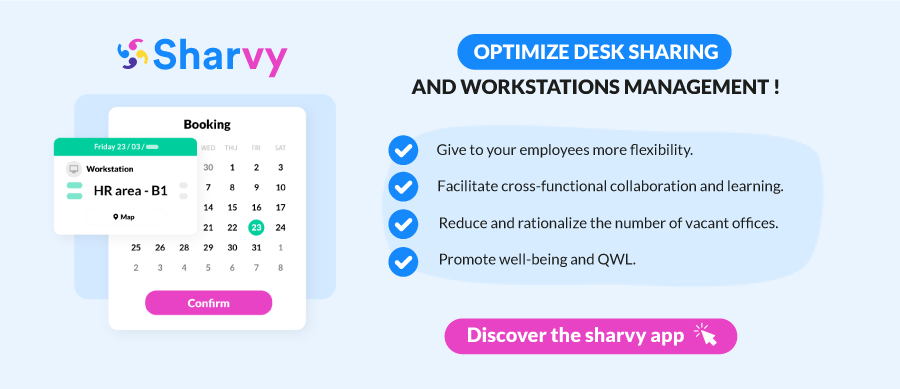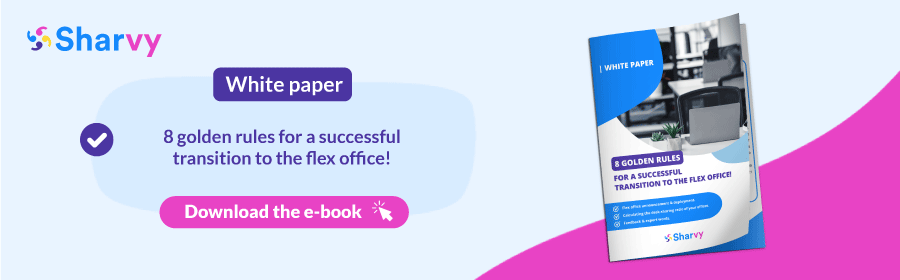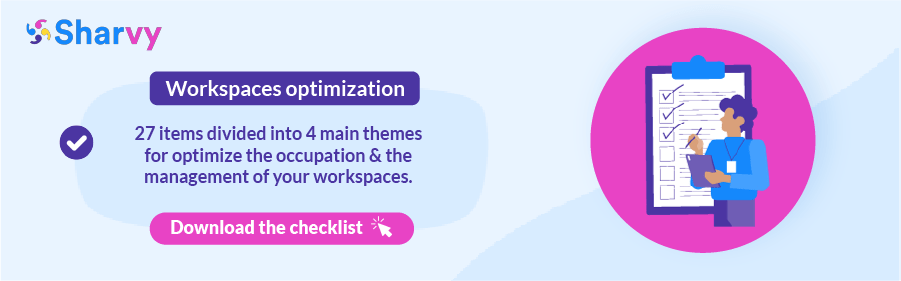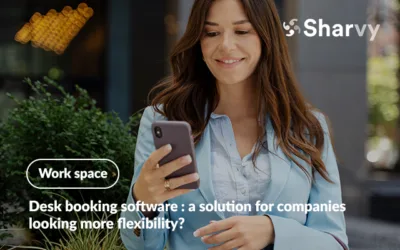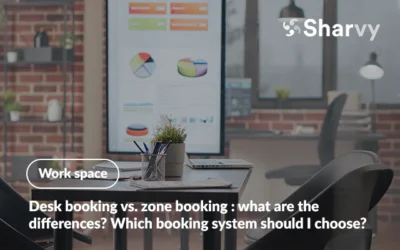Before we continue, what is desk booking?
Desk booking is simply a practice that allows company employees to reserve a workstation for the day or half-day.
To do this, they use a dedicated digital solution, such as Sharvy. On this application, they plan their visit to the site, and indicate in advance the day they wish to obtain a workstation.
Once the request is made, and after a few minutes, the tool will assign them a desk and indicate its location within the company. This is based on an algorithm and usage rules previously defined by the solution’s administrator.
As a result, it not only offers valuable flexibility, allowing employees to choose the work environment that best suits their needs (individual workstation, meeting box, huddle room, etc).
But simultaneously, it promotes a flexible and dynamic work environment, conducive to innovation and collaboration.
Who is desk booking for?
Desk booking is primarily aimed at companies that want to adopt and successfully transition to flex office, but also at those that embrace hybrid work organization models.
In other words, work organization models that mix remote work and in-person presence, where no workstation is permanently assigned to any employee.
These organizations are often considered an essential asset for combining performance and well-being at work, while promoting a positive corporate culture. However, they can be difficult to implement sustainably if a desk booking tool is not put in place.
Therefore, desk booking is suitable for all companies that opt for these new, more «nomadic» and flexible work organizations, regardless of the company’s size, industry, or geographical location.
In which situations should companies resort to desk booking?
1. A company relocation.
Following the widespread and uncomplicated adoption of remote work, companies are observing a free-falling occupancy rate in their offices. In recent years, they have bitterly noted many vacant spaces that they pay a premium for.
Faced with this phenomenon, it becomes timely for these companies to reinvest in a more strategic manner and to rethink previously established practices. For this reason, the issue of relocation comes into play.
As a result, many companies are breaking away from traditional assigned office spaces, primarily for economic reasons. By rationalizing their square footage and thus reducing the size of their premises, they hope to lower fixed costs (rent) and auxiliary expenses (energy, cleaning, heating, etc.).
In correlation, the relocation of a company often comes with a reconceptualization of spaces and the establishment of new work modes. And here lies a project that is just as complex and long-term. While for some, relocation resonates with «novelty» and «adventure», others find it more difficult to reinvest in a new site and feel at home.
The integration of a desk booking tool allows companies not only to carry out a reasoned optimization of square footage by accurately evaluating the average occupancy rate of their workspaces.
But it also allows employees to reserve a workstation in advance of their arrival on site, thus alleviating the fear of not having a place if they do not arrive early in the morning.
2. Implementing Flex Office.
Behind every flex office project lies a complex array of organizational challenges, centered around the attraction and retention of talent, the adoption of more cross-functional and digital work modes, and a redesign of space to serve agility and performance.
However, the disruption that flex office creates against the traditional organizational legacy of companies implies an inevitable backlash before acceptance.
But do not panic! This transition is typical among companies. Nonetheless, the shift between the phases of opposition and acceptance is not innate. And that’s understandable.
Put yourself in your employees’ shoes: by its very nature, flex office signals the end of assigned spaces within companies. Consequently, you’re asking your employees to settle into a new workspace every day, possibly not on the same floor or with the same people. This can represent a daily stress.
In parallel, this situation might amplify «workaround» strategies adopted by some employees to offset the disadvantages. For example: arriving earlier to secure a parking spot, just as to choose the «best» workstation…
Therefore, to prevent early risers from having too many choices and to avoid a scarcity of spaces after 9 AM, the introduction of a desk booking tool (like Sharvy) is essential. Thus, your employees can reserve a workstation in advance of their arrival and avoid any source of anxiety.
However, flex office doesn’t improvise. It is learned, practiced, and established step by step.
Download (for free) our white paper, and discover our 8 golden rules to follow for a successful (and smooth) transition to flex office!
3. An intensification of the telework policy.
What was once an emergency measure a few years ago has over time become a valued convenience and then a requirement for many employees. A step back seems indeed out of the question.
As a result, many companies are intensifying their telework policies. In this context, the integration of a desk booking tool is also essential.
The reason is clear: without a dedicated solution, companies cannot monitor the use and occupancy (in real-time) of their offices. Without access to these data, they cannot make informed decisions about the layout of their spaces, the planning of capacity (especially in case of organizational or seasonal changes), and other aspects of facility management.
Conversely, by introducing a desk booking tool, they can regulate the distribution of office attendance throughout the week. This helps to smooth out the curve from Monday to Friday, thus avoiding the office resembling a ghost town, especially on Fridays. Undoubtedly, this approach promotes a more dynamic and engaging work environment!
4. A desire to improve employee experience through Activity Based Working.
The idea behind Activity Based Working is that each space in your company should cater to a specific activity. No need for major renovations; it’s more about optimizing and arranging a variety of spaces that are flexible and adaptable (huddle rooms, phone boxes, coworking spaces, etc.).
Desk booking facilitates the implementation of this concept. Thanks to a dedicated app, your employees can choose the location and type of office they want for the day.
For example, they might prefer a quieter workspace (phone box) rather than an open-plan space if they need to concentrate on their tasks for the day. Similarly, developers might often choose a desk with a dual-screen setup, which offers them a smoother experience, better efficiency, and supreme comfort for working.
Therefore, adopting a desk booking tool enhances your employees’ well-being and promises greater autonomy and increased efficiency.
Does the choice of churn rate influence the relevance of a desk booking tool?
Yes. Measuring your churn rate is also a way to determine whether your company should use a desk booking tool.
- If you choose a relatively low churn rate: for example, if it is 0.9, meaning 9 workstations for 10 employees, then these employees might start to settle down by appropriating new desks. With such a rate, it is clear that your employees will not have difficulty finding a workspace. The risk of adopting a desk booking tool is mainly that your employees may not use it. A few rare individuals will certainly get into the habit of booking, but the majority will not. After all, why reserve a workstation when they are sure to find one available each morning? Moreover, the tool can create a sense of frustration, especially when an employee who has not made a reservation finds themselves at a desk reserved by another. The compliant employee will need to negotiate to hopefully reclaim their workstation.
- If you choose a (too) high churn rate: for example, if it equals 0.5, meaning 5 workstations for 10 employees, then in this specific case, you risk facing disengagement from your employees. As a result, you will likely need to invest in third places (corpoworking, coworking spaces, etc.), which obviously was probably not the original goal.
To help you calculate your churn rate, note that 0.8 (8 desks for 10 employees) is the rate that can naturally be implemented without teleworking, only with a «classic» business cycle (travel, time off, illnesses, absences, etc.). Add to this the rotation of your employees thanks to teleworking.
Which features should be prioritized when choosing your desk booking tool?
Just as your company is unique, so are the needs of your employees.
Therefore, identify the solutions that seem to meet your needs and your budget.
For example, the widespread use of teleworking, in concert with new organizational modes such as flex office, also disrupts parking management. That’s why it might be wise to find a desk booking solution that optimizes not only the offices but also the management of company parking. In these cases, your search is already more refined.
Also consider requesting a demonstration of the solutions you’re considering. If you prefer, ask to test the application for free, as we offer at Sharvy, to have a more concrete experience.
Once you have conducted this reflection, take note of the features recommended below:
- Intuitive booking and release (if holder) of a workstation.
- Real-time view of availability by day.
- Addition of search criteria (dual monitor, XXL screen, etc.).
- Management of bookings (modify and cancel in a few clicks).
- Definition of team zones to facilitate cohesion & interactions.
- Analysis report & tracking of the occupancy rate of your workspaces.
- Dynamic floor plans to easily find your workstation.
- Integration with HRIS & third-party solutions you use internally.
- Customization option to meet the specific needs of the company.
- Automatic and fair allocation of spaces, according to priority rules defined by the administrator.
Finally, make sure that the chosen solution provides a range of services to obtain quick & effective responses in case of problems. For example, check if it offers:
- Access to an online FAQ.
- Training for administrators, as well as a user guide.
- A knowledge base to address potential questions.
- A dedicated account manager and support available via chat and phone.
Are there risks associated with using desk booking?
One of the major drawbacks of desk booking is the risk of reverting to monotony. In other words, if you let your employees reserve AND choose the workstation they want, there is a risk that they will book the same workstation every day.
As a result, they end up retaining their old habits of «assigned» desks, and due to a lack of mobility, teams no longer mix.
However, with the Sharvy solution, you can move away from this pattern. Sharvy is a workspace optimization solution, not a comfort solution like the majority of Desk Booking systems. Thus, your employees do not directly choose who they will sit next to.
On the app, they declare that they want a workstation for, say, June 15th, and they also specify if they want a dual monitor, a quiet workspace, etc. Once the request is made, the Sharvy solution automatically assigns a workstation or a zone (in case of free placement) to the employee according to a fair algorithm.
As a result, your teams «necessarily» mix. Thanks to this work organization, every day is an opportunity for new encounters. It becomes possible to find oneself next to the CEO, the HR director, or anyone else! It’s a virtuous mixing that helps to create a dynamic work environment. The synergies created promote agility, productivity, and creativity.
In parallel, consider prioritizing an intuitive tool, with support for your teams and some diligence from your Customer Service. This may seem obvious, but it’s worth reminding: your Workplace Management software should be a time saver! If it is not ergonomic for your teams, its potential will not be (properly) leveraged. As a result, the solution might be neglected by your employees. And your investment will not be realized.
How do you successfully implement a desk booking solution?
First of all, and even if this may seem obvious, it’s worth reiterating: rely on clear, sympathetic communication. Explain to teams why this change is being introduced, highlighting the benefits for them: greater flexibility, less stress and better organisation.
Once the desk booking solution is in place, offer simple, accessible training courses to familiarise everyone with the tool. The idea is to make it intuitive to use, even for the less tech-savvy.
Finally, listen carefully to feedback from employees: their suggestions and observations will help you to adjust the rules and functions so that the system really meets their needs.
In conclusion
If you find yourself in any of the situations mentioned above, you would do well to consider using desk booking. However, if you think that many employees might be resistant to changes, then dare to try Test & Learn on a small scale before deploying it more broadly.
These experiments are carried out over a given period and on a sample of employees: sometimes pioneers, sometimes representative of the entire population. They provide an opportunity to ensure that the flex office truly meets operational needs. In some cases, they allow for assessing the company’s maturity level and determining whether or not to extend the experience.
Have a question? Check out the FAQ!
Desk booking vs. zone booking: what are the differences?
Zone booking is also a reservation system, but unlike desk booking, it ensures the availability of a spot in a defined area of the workplace. This means there is no fixed desk: employees select their workstation upon arriving in the specified area.
This is the case with the company IRD. It uses the Sharvy app for the 55 people attached to the HR department, which only has 46 workstations. However, between the telework days for some and absence days for others, IRD maintains a churn rate of 0.8, which means 8 workstations for every 10 employees. If you want to learn more about zone booking, check out the client case right here.
How to discuss a desk booking tool with your Works Council (CSE)?
Clearly, the members of the Works Council should be involved in discussions about workspace management, as well as those aimed at improving Quality of Life at Work (QVT).
Firstly, discuss the reasons and benefits of using desk booking. Use the arguments previously mentioned in the article. Emphasize the motivations you have for proposing this solution:
- Reassuring employees in the context of flex-office.
- Reassuring employees in the context of a company relocation.
- Optimizing the configuration of spaces with the measurement of certain data.
- Studying the occupancy rate of your spaces.
- Simply, a growing demand for flexibility from your employees.
Don’t forget to clearly explain the advantages of the desk booking tool. If you have a summary video like Sharvy does, that’s even better!
Finally, carefully examine the different offers, then compare prices taking into account your budget and the desired features. Consider presenting a comparative table of possible solutions to your Works Council.
How does desk booking improve the organisation of workplace spaces in companies?
Want to learn more? Check out our latest articles to stay up to date!
Flex desk & teleworking : how do you combine these two models?
What is the flex desk in the workplace? Why combine it with a teleworking policy? How do you go about it? What advice do you have?
Desk booking software : a solution for companies looking for flexibility?
What are the advantages of desk booking software? How do you make your choice? What questions should you ask? Our expert advice!
Desk booking vs. zone booking : what are the differences?
What are the main differences between desk booking and zone booking? Which booking system should I choose? Focus.
Subscribe to our newsletter!
Resources
Contact us
+44 117 463 6990